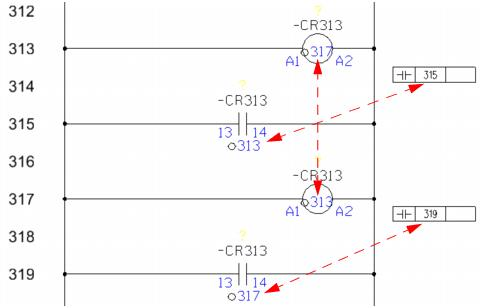To Use a Compound Family
- Place a symbol in a drawing and select the compound family in the Family field of the Device Properties dialog. The Device Usage Chart dialog will appear.
- Select the element in the compound family that you wish to assign to the symbol you are currently placing, then select OK.
- In the Device Properties dialog, the value in the Core Tag field will consist of the ID followed by the name of the core within the compound family to which the device belongs.
- When you place the next device in the compound family, enter the same device tag that was previously used and when the Device Usage Chart appears, select the desired element in the desired core that is to be assigned next.
-
Devices in the same core will cross reference to each other.
Parent devices in the same compound family will cross reference to each other
in the same way as devices with a duplicate ID.
Note: If you wish the core tag to be displayed on the drawing, you can include the CoreTag symbol attribute in the symbol when it is created. If you wished this to appear instead of the device tag (because the core tag includes the device tag) you can choose the Suppress display of ID option when defining the device ID of the new symbol.